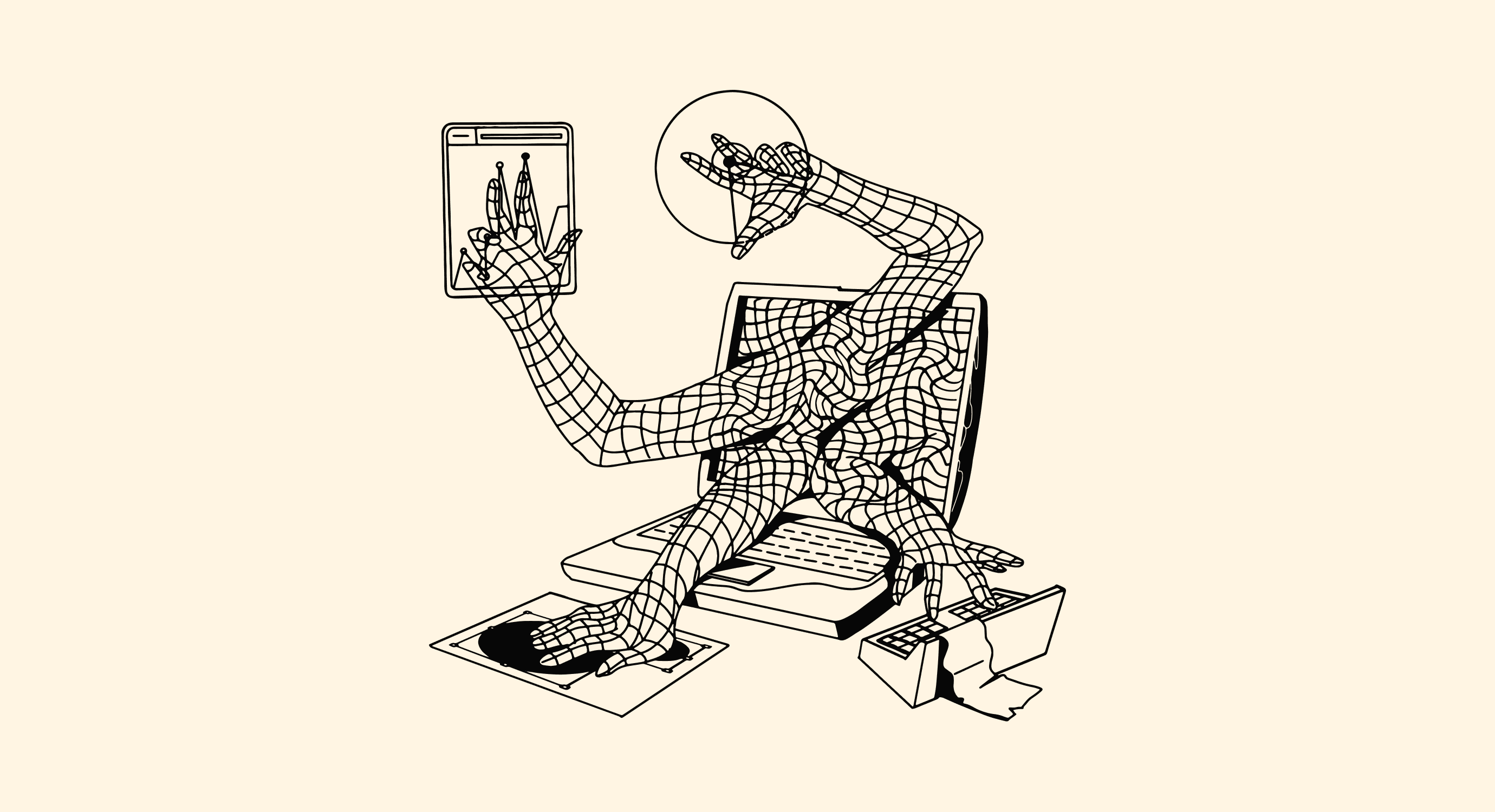Google Analytics is an industry standard when it comes to website analytics, helping experience creators track traffic, understand user behaviour and improve online conversions.
Starting on July 1, Google’s Universal Analytics (UA) will stop collecting data, which means all businesses will need to switch to Google Analytics 4 (GA4) to continue tracking website traffic.
Wait, what’s Google Analytics 4?
Launched in 2020, GA4 is the new version of Google Analytics. While it serves the same purpose of helping you understand and optimise website traffic, GA4 is almost entirely a new platform. Some key differences include:
Shift to “event tracking” – Instead of separating sessions and events, GA4 is completely built on an event-driven model, which will enable you to capture a lot more data about each action taken on your website.
Leverages machine learning – GA4 uses machine learning technology to provide better insights about website traffic and user behaviour.
Custom reporting – There’s more focus on building your own custom reports than relying on default reports that were previously built into UA.
How will GA4 work with Easol?
Currently, the way Easol integrates with Google Analytics uses a combination of direct integration and Google Tag Manager (GTM) .
On June 9, Easol will be transitioning to a GTM-only approach, which will make the transition from UA to GA4 much easier.
This change is another step we’re taking to help you take ownership over the way you run your experience business, as it will simplify the way you add integrations and give you more control over your analytics tracking.
How will this impact my website?
Once Easol switches to a GTM-only approach for analytics integrations, GTM will appear on all pages of your website, including your checkout and customer booking pages.
If you already have Google Analytics and Meta Pixel set up in GTM, they will continue tracking your entire website after the switch on June 9.
If you’re using GTM for other types of integrations (e.g. chatbot), they will be appearing on checkout pages. If you don’t want a tag to appear on a certain page, we recommend reviewing and updating your triggers accordingly.